Catch Exception |
|
A Catch Exception event is a BPMN construct and is used for specific error occurring in the Activity or Context to which it is attached. It reacts to a named error, or to any error if no name is specified, when attached to an Activity.
The Catch Exception event is graphically represented as 
The following table describes the different types of errors that fire a Catch Exception event.
Table 1. Error Types
Error Type |
Description |
|---|---|
All |
In this type, no error code is specified and a Catch Exception event is fired for all errors. |
Custom Error |
You can specify the error code in this type of error. For example, every method (SOAP request) can have its own error codes (SOAP faults). |
System Error |
System eror is an internal error that occurs if:
|
Communication failure |
If an activity in a business process model communicates with an external Web service or an application through SOAP, and if you get SOAP faults, then Communication failure occurs.For example, if you try to generate "GetEmployeeObject" SOAP method and if "WS-AppServer application connector" is down, then Communication failure occurs.Communication failure relates to fault code 11 supported by Process Platform Business Process Engine.All SOAP faults are categorized as "Communication failure" by default, for easy error handling. |
Process Loading Error |
This relates to fault code 14 supported by Process Platform Business Process Engine. This is applicable only if the Catch Exception event is attached to a sub-process. |
Process Instantiation Error |
This relates to fault code 16 supported by Process Platform Business Process Engine. This is applicable only if the Catch Exception event is attached to a sub-process . |
Process Model not Found Error |
This relates to fault code 23 supported by Process Platform Business Process Engine. This is applicable only if the Catch Exception event is attached to a sub-process. |
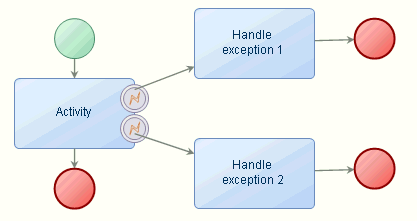
You can link one or more Catch Exception events to an Activity, Embedded Sub-process, For Each, While, Until, Independent Sub Process, Web service, Decision Table and XForm or External User Interface. If you are attaching more than one Catch Exception event to an Activity or Sub Process, then select the All option for one Catch Exception event. In such a case, this Catch Exception event will be the default one.